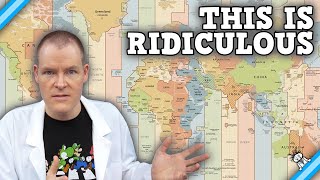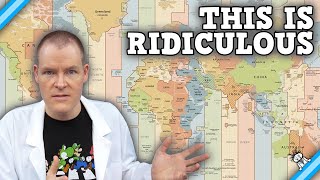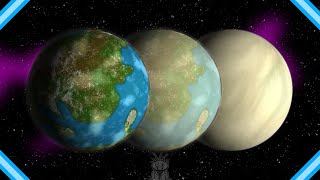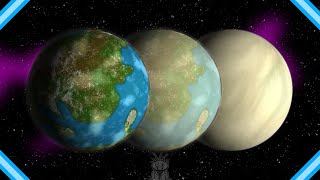Betaflight 4.3 Complete Walkthrough | Part 10 | OSD Tab
Channel: Joshua Bardwell
Category: Education
Tags: joshua bardwellsupport me on patreonultimate fpv shopping listthis is my full time job
Description: Uncertain about what to buy? Check out THE ULTIMATE FPV SHOPPING LIST: fpvknowitall.com/ultimate-fpv-shopping-list SUPPORT ME ON PATREON at: bit.ly/2Ep5Sia THIS IS MY FULL TIME JOB. Here are other ways that you can support me: fpvknowitall.com/support-me ---- Watch all the videos in this series at: youtube.com/watch?v=LkBWRiEGKTI&list=PLwoDb7WF6c8nT4jjsE4VENEmwu9x8zDiE In the beginning, not all videos have been published, so you might not see any past this one. --- 0:00 - Welcome to the OSD tab! Download the JB voice pack at: bardwellvoicepack.com 2:21 - Turning on/off OSD elements and OSD preview 3:39 - How to move elements around the screen 4:45 - There are three OSD profiles. How to set them up and switch between them. 8:09 - Video Format: Auto, NTSC, PAL 12:35 - Units: Imperial, Metric, British 13:22 - Timer1 and Timer2: On Time, Total Armed Time, Last Armed Time, On/Armed Time 15:06 - Alarms: RSSI 15:58 - Alarms: Capacity 17:31 - Alarms: Altitude 18:16 - Warnings: Arming Disabled 19:19 - Warnings: Battery Critical, Battery Not Full, Battery Over Capacity, Battery Warning 21:04 - Warnings: Core Temperature Why I ignore "core temp" warning - youtu.be/UB-tAthppng 22:11 - Warnings: Crash Flip Mode 22:36 - Warnings: ESC Fail 23:55 - Warnings: Failsafe 23:13 - Warnings: GPS Rescue Disabled, GPS Rescue Unavailable 23:43 - Warnings: Launch Control 24:37 - Warnings: Link Quality youtube.com/watch?v=Snrkf6FTwik&ab_channel=JoshuaBardwell 25:54 - Warnings: RC Smoothing Failure 27:13 - Warnings: RSSI, RSSI dBm 30:40 - Warnings: Visual Beeper 31:34 - Post-Flight Statistics 37:12 - Font Manager 39:51 - OSD Elements: Adjustment Range In-flight PID adjustments - youtu.be/JpnCMLmxme0 41:03 - OSD Elements: Altitude 41:27 - OSD Elements: Angle, pitch and roll; Anti-Gravity 42:29 - OSD Elements: Artificial Horizon 43:43 - OSD Elements: Battery Average Cell Voltage 43:59 - OSD Elements: Battery Current Draw 44:23 - OSD Elements: Battery Efficiency 45:02 - OSD Elements: Battery Usage 45:52 - OSD Elements: Battery Voltage 46:22 - OSD Elements: Blackbox Log Status 46:40 - OSD Elements: Camera Frame 47:28 - OSD Elements: Compass Bar 48:15 - OSD Elements: Craft Name 48:35 - OSD Elements: Crosshair 49:15 - OSD Elements: Debug 49:54 - OSD Elements: Disarmed 50:03 - OSD Elements: Display Name 50:41 - OSD Elements: ESC RPM, ESC RPM Frequency, ESC Temperature 51:00 - OSD Elements: Flight Distance, Flip Crash Arrow 51:35 - OSD Elements: Fly Mode 52:05 - OSD Elements: G Force, GPS Latitude, GPS Longitude, GPS sats, GPS speed 52:44 - OSD Elements: Home Distance, Home Direction, LQ, Motor Diagnostics 53:19 - OSD Elements: Numerical Heading, Numerical Vario 53:47 - OSD Elements: PID pitch, roll, yaw 54:07 - OSD Elements: Power 54:19 - OSD Elements: Profile 55:12 - OSD Elements: RC Channels, RSSI dBm, RSSI, RTC Date and Time 55:35 - OSD Elements: Stick Overlay 56:08 - OSD Elements: Throttle Position, Timer1, Timer2, Timer: remaining time estimate 57:06 - OSD Elements: Total Flights, TX Uplink Power 57:48 - OSD Elements: Up/Down Reference, vTX Channel, Warnings 59:00 - If you're using DJI or HDZero, the OSD tab is still relevant! 1:00:00 - You must have OSD feature enabled in Configuration tab for OSD to work 1:01:02 - Next up: the PID Tuning Tab